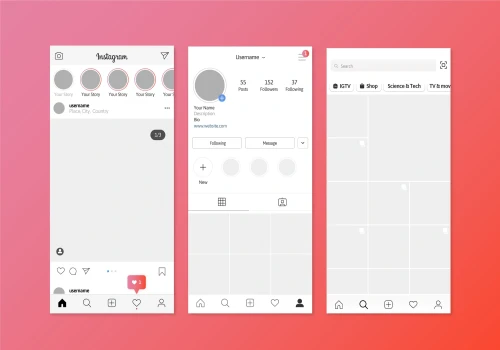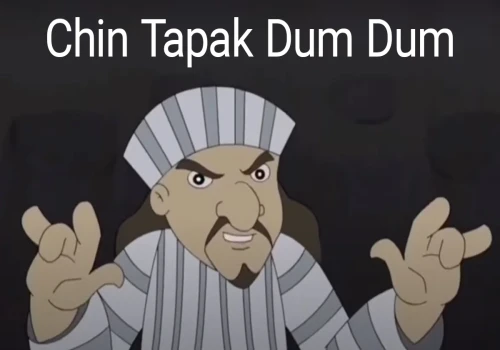Instagram now allows users to add a 30-second song to their profile bio. Previously, you could only add music to posts. This new feature lets users personalize their profiles with a song, but the music won't play automatically. You'll need to click on the song to listen to it.
How to Add a Song:
- Go to "Edit Profile": Open your profile and tap on "Edit Profile."
- Choose a Song: Search for a track from Instagram's music library, which is the same as for Reels and posts.
- Select a Clip: Pick a 30-second segment of the song to feature on your profile.
- Update Your Bio: The selected song will appear in a new section called "Taste" on your profile.
Special Promotion: Instagram is teaming up with Sabrina Carpenter to promote this new feature. Her profile will showcase a sneak peek of an unreleased track, giving fans an early listen before the song's official release.
Instagram's Notes Color Change
New Color Options: Instagram has updated its Notes feature to include colors. Certain words like "Demure," "Cutesy," "Considerate," and "Mindful" will change the color of your Notes to pink. However, the pink might look more off-white depending on your screen quality.
Past and Present Features: Previously, there was a gold note option, but it has been removed. Now, only specific keywords trigger the pink color change in Notes.


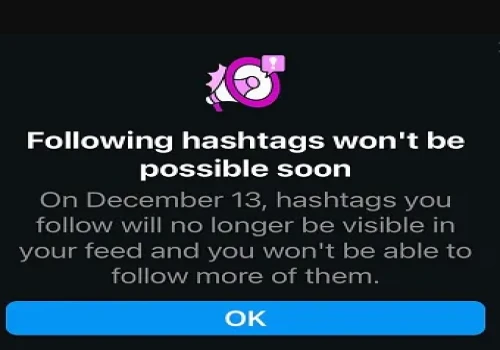


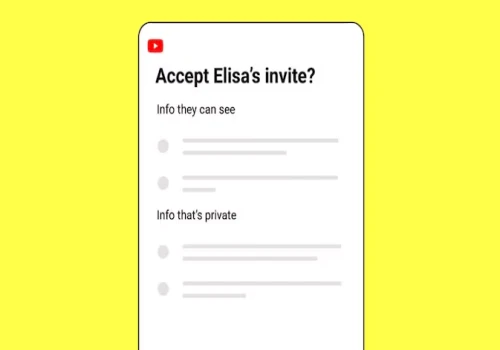
_500_x_350.webp)