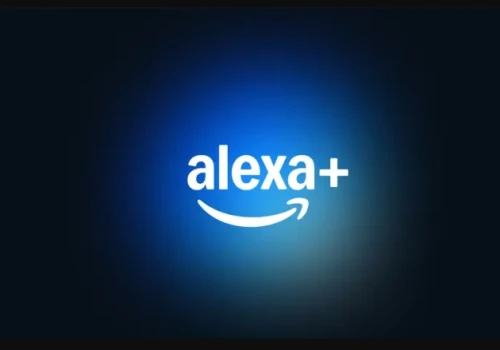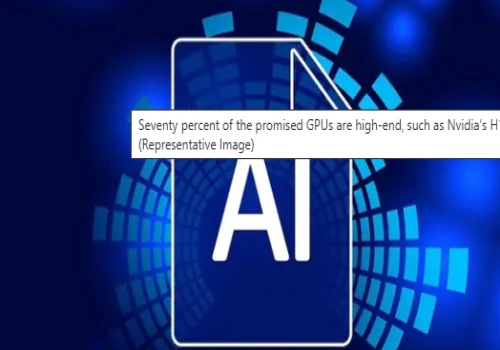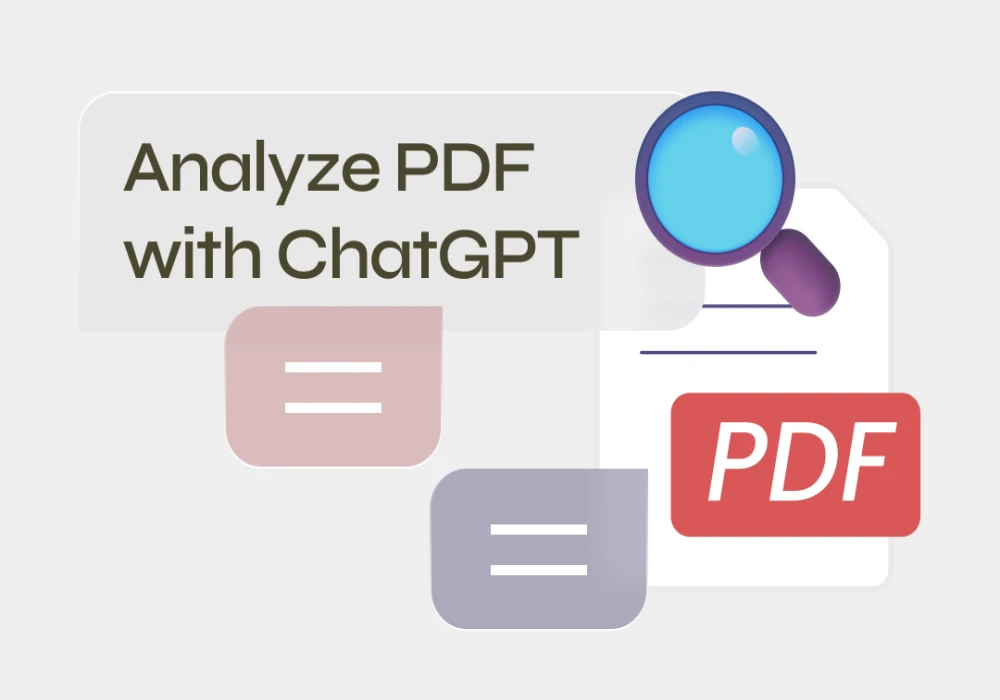
Despite Google and Microsoft introducing their own chatbots, ChatGPT continues to be one of the most popular and effective generative AI chatbots available today. Recently, OpenAI updated ChatGPT with GPT-4, providing free-tier users access to features like browsing, vision, data analysis, and file uploads. Now, ChatGPT users can upload files and have the AI summarize, rephrase, and perform other tasks. Here’s how you can do it in under a minute.
1. Open ChatGPT on your browser or mobile device and log in to your account. Although basic ChatGPT features are free to use, logging in is necessary to access the new functionalities offered by OpenAI.
2. Begin a new chat or open an existing one, then click on the 'Paper clip' icon.
3. This action will bring up a new menu where you can link the AI-powered chatbot to either Google Drive or Microsoft OneDrive, or upload a file directly from your computer.
4. Select the option that corresponds to the location of your document and proceed to upload the file to ChatGPT.
5. After completing the task, please proceed to the text box and inform ChatGPT about what you intend to do with the file. The chatbot will provide a response shortly.
ChatGPT can be quite useful when handling large and complex PDF files. For instance, you can ask it to "summarize the file" or "present key points in bullet format."
Microsoft Copilot and Google Gemini, similar to ChatGPT, enable users to attach files and ask questions about them at no cost. In recent weeks, OpenAI has enhanced ChatGPT with features such as interacting while using other applications and performing image analysis and editing through DALL-E 3.