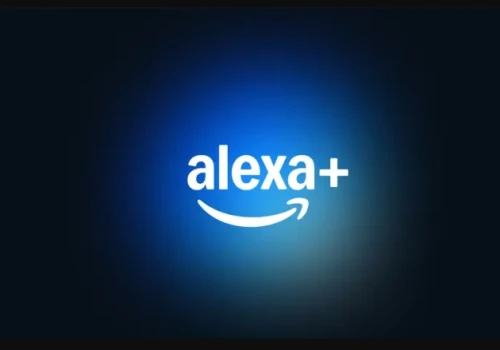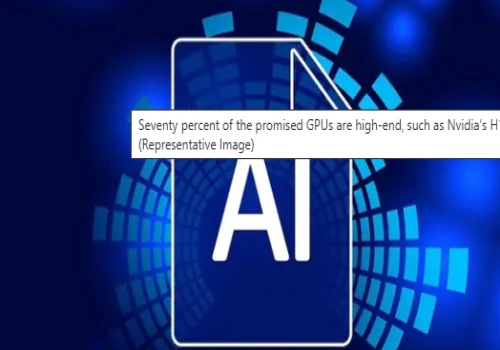Are your Google Ads not quite hitting the mark?
Don’t worry!
Let’s explore ten common mistakes that might be tripping you up and discover simple fixes to boost your ad performance.
Transform your campaigns and achieve better results quickly with this most read article from top marketers at the best digital marketing agency in Delhi.
Ignoring Keyword Research
Mistake - Failing to conduct thorough keyword research can result in targeting irrelevant or overly competitive keywords.
Solution - Use tools like Google Keyword Planner to find relevant keywords with a balance of search volume and competition.
Not doing keyword research is a big mistake. Keywords are the words people type into Google when searching. If you pick the wrong ones, your ads might not show up for the right people. This means you waste money on clicks that don’t help. To avoid this, use tools like Google Keyword Planner. It helps you find keywords that are relevant and not too expensive. Check which keywords get a lot of searches but aren’t too competitive. Update your keywords often to keep them effective. This way, you get more clicks from people who are interested in what you offer.
Not Using Negative Keywords
Mistake - Not adding negative keywords can lead to wasted ad spend on irrelevant searches.
Solution - Regularly update your negative keyword list to exclude irrelevant terms and prevent your ads from showing for searches that don’t align with your goals.
Not using negative keywords is a common mistake. Negative keywords are words you don’t want your ads to show up for. Without them, your ads might appear for irrelevant searches. This wastes your money on clicks that don’t lead to sales. To fix this, add negative keywords to your campaign. For example, if you sell premium shoes, you might add “cheap” as a negative keyword. Regularly review and update your negative keyword list. This helps ensure your ads only show up for the right searches and saves you money by avoiding irrelevant clicks.
Overlooking Ad Extensions
Mistake - Not using ad extensions limits the amount of information and value you can provide in your ads.
Solution - Utilize ad extensions like sitelinks, callouts, and structured snippets to enhance your ads and provide additional information to potential customers.
Not using ad extensions is a missed opportunity. Ad extensions give extra info to make your ads more appealing. They can show your phone number, address, or extra links to your site. Without them, your ads are smaller and less noticeable. To use ad extensions, go to your Google Ads account and add them. They help your ads stand out and provide more details to potential customers. This can lead to more clicks and better results. Use different types of ad extensions to see which ones work best for you. It’s an easy way to improve your ads.
Poor Ad Copy
Mistake - Weak or unclear ad copy can result in lower click-through rates and conversions.
Solution - Craft compelling ad copy that clearly conveys the value proposition and includes a strong call-to-action. Test different variations to see what performs best.
Weak ad copy can hurt your results. Ad copy is the text in your ads. If it’s not clear or interesting, people might not click. To fix this, write ads that are catchy and straight to the point. Tell people what makes your offer special and include a strong call-to-action, like “Buy Now” or “Learn More.” Test different versions of your ad copy to see which one works best. Changing words or phrases can make a big difference. Good ad copy attracts more clicks and helps you get better results from your ads.
Neglecting Mobile Optimization
Mistake - Ignoring mobile users can lead to a poor user experience and missed opportunities.
Solution - Ensure your ads and landing pages are optimized for mobile devices. Use responsive design and check your ads' performance on various devices.
Ignoring mobile users is a mistake. Many people use phones to search online. If your ads and website aren’t mobile-friendly, you might lose customers. Make sure your ads look good on phones and tablets. Your website should be easy to use on small screens. Test your ads and site on different devices. Check if everything loads quickly and works well. This way, mobile users have a good experience and are more likely to click on your ads. Optimizing for mobile helps you reach more people and get better results from your ad campaigns.
Setting and Forgetting
Mistake - Once set up, many advertisers fail to monitor and adjust their campaigns.
Solution - Regularly review and optimize your campaigns. Track key metrics, such as click-through rates and conversion rates, and adjust based on performance data.
Setting up your ads and then forgetting about them is a big mistake. Google Ads needs regular checking and updating. Without this, you might miss problems or chances to improve. Look at your ad performance often. Check metrics like clicks and conversions. Adjust your bids, keywords, and ad copy based on what you find. Make changes to keep your ads effective and within budget. Regularly reviewing and tweaking your ads helps you get the best results. Don’t just set it and forget it—stay active in managing your campaigns.
Ignoring Quality Score
Mistake - Focusing solely on bids and budgets without considering Quality Score can lead to higher costs and lower ad positions.
Solution - Improve your Quality Score by creating relevant ad copy, optimizing landing pages, and ensuring a good user experience.
Ignoring Quality Score can hurt your ads. Quality Score measures how good your ads and landing pages are. A low score means you might pay more for clicks and get lower ad positions. To improve it, make sure your ads match what people are searching for. Your landing page should be relevant and easy to use. Better ads and pages lead to a higher Quality Score. This helps lower your costs and improve your ad placement. Keep an eye on your Quality Score and work on improving it for better results.
Not Tracking Conversions
Mistake - Failing to set up conversion tracking means you can't measure the effectiveness of your campaigns.
Solution - Implement conversion tracking to monitor actions taken by users after clicking on your ads. This data helps you understand which ads and keywords drive the best results.
Not tracking conversions is a mistake. Conversions are actions people take after clicking your ad, like making a purchase. Without tracking, you won’t know which ads work best. To fix this, set up conversion tracking in Google Ads. It helps you see what happens after a click. This way, you can find out which ads and keywords lead to sales or other important actions. Use this data to improve your ads and spend your budget wisely. Tracking conversions helps you understand your ad’s success and make better decisions.
Inadequate Budget Management
Mistake - Setting an insufficient or unrealistic budget can limit your ad exposure or lead to inefficient spending.
Solution - Set a budget based on your business goals and the cost of your targeted keywords. Adjust your budget as needed based on campaign performance and goals.
Bad budget management can limit your ad success. If your budget is too low, your ads might not show often. If it's too high, you could waste money. Set a budget that matches your goals and the cost of keywords. Adjust it based on how well your ads are performing. Track your spending and results regularly. If you find some ads are working better, you might want to increase their budget. Good budget management helps you get the best results from your ad spend and reach more people effectively. Keep an eye on your budget to ensure it’s working for you.
Not Testing and Iterating
Mistake - Failing to test various ad elements and strategies can result in missed opportunities for improvement.
Solution - Continuously run A/B tests on ad copy, landing pages, and targeting options. Use the insights gained from testing to refine your approach and optimize performance.
Not testing and changing your ads can be a mistake. If you don’t try different ideas, you might miss better ways to get results. Test different versions of your ads, landing pages, and keywords just like a professional web design company in Delhi. See which ones get more clicks and sales. Use this information to improve your ads. Changing things based on what you learn helps you find what works best. Regular testing keeps your ads fresh and effective. Don’t stick with the same ads forever, always look for ways to make them better. Testing and updating help you get better results over time.